替换 Git 仓库 URL
要将原有的 Git 仓库 URL 替换为新的 URL,可以按照以下步骤操作:
步骤 1: 进入您的项目目录
打开终端或命令行界面,导航到您的项目目录。
cd /path/to/your/project
步骤 2: 查看当前的远程仓库 URL
使用以下命令查看当前设置的远程仓库 URL:
git remote -v
这将显示当前设置的远程仓库 URL。
步骤 3: 替换远程仓库 URL
使用 git remote set-url 命令将远程仓库 URL 替换为新的 URL:
git remote set-url origin https://gitlab.com/aabg.net/ant.git
步骤 4: 验证修改
再次查看远程仓库 URL,确保修改已经生效:
git remote -v
完整的命令示例
cd /path/to/your/project
git remote -v
git remote set-url origin https://gitlab.com/aabg.net/ant.git
git remote -v

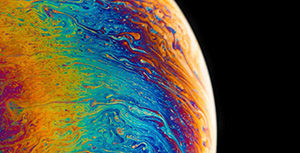

评论区